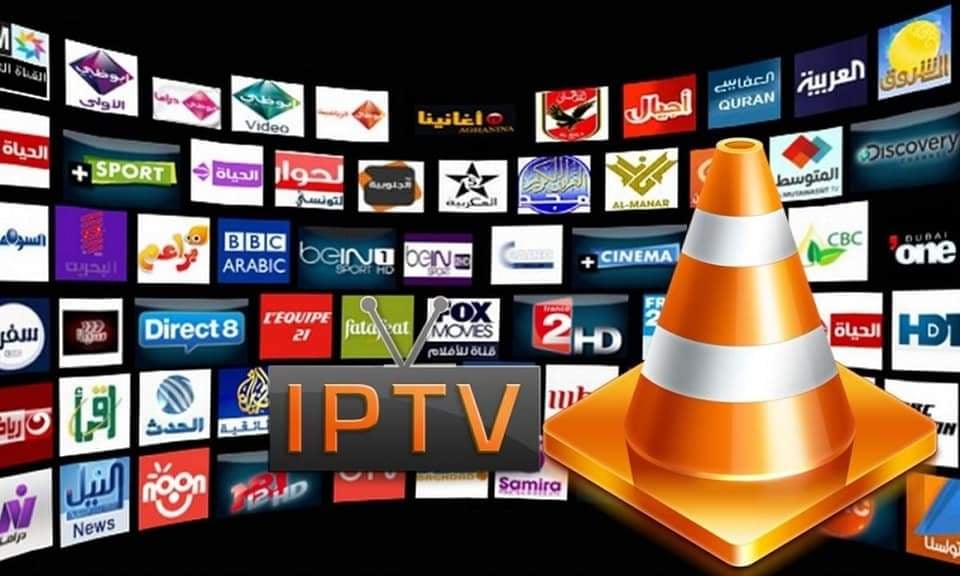Introduction
The MAG Box is a popular choice for enjoying IPTV content, offering a user-friendly interface and robust performance. Paired with an IPTV subscription from ExtraReseller, this combination provides an immersive and versatile entertainment experience. In this article, we’ll walk you through the process of using a MAG Box to access an IPTV subscription from ExtraReseller, allowing you to delve into a world of diverse content seamlessly.
Harnessing the MAG Box with ExtraReseller IPTV
1. **Acquire a MAG Box:**
Purchase a MAG Box from authorized retailers or online marketplaces. The MAG Box is known for its stability and compatibility with IPTV services.
2. **Connect the MAG Box:**
Plug the MAG Box into an available HDMI port on your television. Connect it to the internet via an Ethernet cable or Wi-Fi to enable access to streaming content.
3. **Setting Up Your MAG Box:**
After turning on the MAG Box, follow the on-screen instructions to select your preferred language, connect to the internet, and configure basic settings.
4. **Accessing the IPTV App:**
The MAG Box comes pre-installed with the Stalker Middleware app, which is designed for IPTV services. Access the app by pressing the “Portal” button on your remote control.
5. **Entering Your Portal Details:**
Once in the Stalker Middleware app, you’ll be prompted to enter the portal details provided by ExtraReseller. These details typically include the portal URL, username, and password.
6. **Activate Your IPTV Subscription:**
Visit the ExtraReseller website (https://extrareseller.com/) and select the IPTV subscription plan that suits your preferences. Upon purchase, you’ll receive the portal URL and login credentials via email.
7. **Explore the Content:**
Once your MAG Box is configured, you can navigate through the ExtraReseller IPTV interface. Browse live channels, on-demand content, movies, and more.
Advantages of ExtraReseller IPTV Subscription on MAG Box
1. **Diverse Content Selection:** ExtraReseller’s IPTV subscription offers an extensive range of international channels and content genres, catering to diverse interests.
2. **Stable Streaming:** ExtraReseller’s focus on stability ensures a smooth and uninterrupted streaming experience on the MAG Box.
3. **Flexibility:** Enjoy the convenience of pausing, rewinding, and fast-forwarding content, putting you in control of your entertainment.
4. **User-Friendly Interface:** The MAG Box’s interface, combined with ExtraReseller’s IPTV service, ensures easy navigation and engagement with content.
Conclusion
Utilizing a MAG Box with an IPTV subscription from ExtraReseller opens doors to a world of entertainment possibilities. By following these steps, you can seamlessly set up your MAG Box and delve into the diverse content library provided by ExtraReseller. To explore available subscription options and embark on a journey of captivating television experiences, visit ExtraReseller’s website (https://extrareseller.com/). Elevate your entertainment with the synergy of MAG Box and ExtraReseller’s IPTV service.